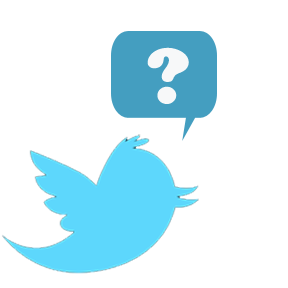
I write a blog about teaching sociology. Did you know that? That has occasionally made me the lighting rod for questions from publishers and other technological pedagogical entrepreneurs. Almost always here’s how the interaction goes, “We really want to recreate the textbook but with [insert latest gizmo, web service, etc.]” or they ask me…
“How would you use Twitter to deliver a textbook?”
“What would you do if all of your students had iPads?”
“Imagine a world where the classroom was just a Facebook group. How would that revolutionize your lectures?”
Questions like these make me think they don’t get it.
Film making technology was supposed to revolutionize the theater. Now people as far away as Podunk Nebraska would be able to have the stars of the stage brought to a screen near them. Some of the first films ever made were recordings of stage plays with a fixed camera position and almost no cuts. For many the first inclination with the new film technology was to do barely anything more than reproduce the old. This phenomenon which I call “filming stage plays”[1] is time and again the first inclination of early adopters and the industries that try to capitalize on them.
All of this is to preface my take on using Twitter in the classroom with the challenge I presented myself. I wanted to find a way to introduce Twitter in a way that would add a dynamic to my class that was not otherwise be possible.
Twitter for Discussion Questions: Why
Students in my social problems course were required to read a series of recent publications like The New Jim Crow, Academically Adrift, and some older publications like, The Rich Get Rich and the Poor Get Prison. Before each class meeting students were required to read all of the class discussion questions and tweet a unique discussion question of their own. Too often when I’ve asked students to write discussion questions in the past, all of the questions focus on either the text’s main idea or whatever is covered on the first few pages of the assigned reading. Tweeting discussion questions made it easy for students to see what had been asked already and create helped them novel questions.
I also encouraged my students to tweet questions in response to another students question. So when one student asked a question that was off the mark or not accurately representing the reading, their peer could point this out and suggest improvements. For the first few weeks not a single student did this, but as they got to know each other these types of interactions became more common. Students teaching students is rad.
Using twitter also made it easy for students to bring in outside media. It was not uncommon for a student to tweet the link to a related YouTube video or news story. Students also took photos of stories in our local paper and attached them to their discussion questions.
How Twitter is More Than a Discussion Board
Twitter shines for its ease of use, near ubiquitous availability (presuming an internet connection), and the promotion of dialogue. On the flip side, discussion boards are opaque with their nested conversations and hard to access (the LMS our university was using at the time had almost no mobile interface). To read each entry in a discussion board you have to click next and reload a page. On twitter all you need do is scroll your mouse or flick your finger across a touchscreen.
During class I used a Twitter widget to have all of the students tweeted questions continuously scrolling on the screen at the front of the room. Discussion boards can’t do that.
Twitter for Discussion Questions: How
To pull your student’s questions from the maelstrom of tweets you need to create two unique identifiers (what Twitter calls hashtags). I assume if you’ve read this far you know a little about Twitter, but a hashtag is a way to signify what your tweet is related to and also a way to sort tweets. So, for example you could search for #Sociology, as I did above, and see all of the tweets that include that hashtag and are in some way related to sociology.
I used one hashtag for my class (#gsusp)[2] and then another unique hashtag for each days reading questions. For instance, when we were discussing Academically Adrift the first day students would include the hash tags #gsusp #aad1 in their questions. The second day of that text it was #gsusp #aad2 and so on. This made it easy for students to see all of the questions ever created for our class ( by searching twitter for #gsusp) and for any specific day (by searching twitter for aad1). If you’re new to Twitter, hashtags can sound sort of crazy, but it doesn’t take long for their utility to become clear.
Twitter for Discussion Questions: Issues
Don’t fall for the “digital native” stereotype, 18–20 year olds can be technophobic too. During the first week when I unveiled my plans to use Twitter multiple students audibly groaned and some seemed panicked. In my anecdotal experience, the few “non-traditional” students were either familiar with twitter or trusted that they could figure it out. If you go down this route, you should plan for some resistance and for some extra time to guide students through the process. That said, by week 3 all of the issues were resolved and it was smooth sailing.
Tweets disappear fast. Twitter is about the present moment, so it shouldn’t surprise you that they don’t keep a publicly available/searchable record of tweets. Some of my students tweeted their questions well in advance and then when I did the hashtag search, their questions wouldn’t show up. Now you can go to the individual students twitter account and scroll down to find their tweet, but that can be fairly time consuming if students tweet a lot.
Many students had privacy concerns. They didn’t want me to see their personal twitter messages, even though they are by default publicly available. To their surprise, I too didn’t want to read their personal tweets. I encouraged all of my students to create a twitter account just for this class. Accounts are free, so that’s not an issue.
Conclusion:
Like all new technologies Twitter affords new opportunities, solves old problems, and creates new ones. I’m not sure if my implementation of Twitter in the classroom is the best, but I think I was able to do more than “film stage plays”.
-
This may be a saying used by more people in different industries and I picked it up from them. I claim no ownership of the saying. It’s just a handy way to denote a useful idea. ↩
-
gsusp = Georgia Southern University Social Problems

Comments