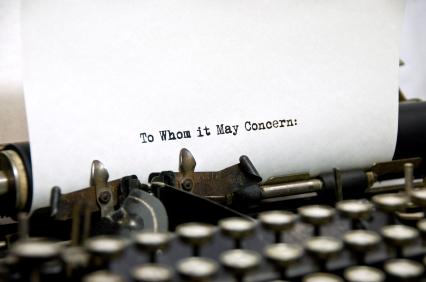I am crazy. I just want to lay that down before I tell you my plans this semester.
I am broadcasting my office hours live every Wednesday afternoon this semester. This semester I have over 400 students and I have to do something to try and make myself more available. Each week, during face-to-face office hours I only interact with 0 to 5 students. My hope is that I can raise this number substantially by making it dead simple to start a dialogue with me.
How To Hold Online Office Hours
I will be using a Google+ feature called Hangouts on Air. Hangouts allow up to 10 people to video conference (in a manner very similar to Skype). Hangouts on Air broadcast the video conference live online and after the broadcast the video is available for students to watch on YouTube. The amazing part of Hangouts on Air is how simple it is to pull off. The recoding, broadcasting, and archiving on YouTube all happens automatically; you just click one check box. If you’ve ever Skyped with someone, you have almost all the skills you’d need to broadcast your office hours. I promise you, if this becomes a pain to manage, I’ll be right back here to tell you about it.
Students will be able to “hangout” during the recording (i.e. appear on air with me) using their Google+ accounts. Georgia Southern University, where I teach, provides all students and faculty with Gmail accounts which come with Google+ accounts built in. For students who are camera shy, they can send their questions by email, tweet, or instant message.
I’ve created a handout for my students that explains how this whole thing works and how they can get their questions answered. You can download it and adapt it to your class.
More Examples
I am not the first to try this. John Boyer aka the Plaid Avenger at Virginia Tech has been holding online office hours for his mega-classes of 2,670 students. Boyer’s approach is far more animated and humorous than mine, but if you are thinking about holding online office hours, watching a little of his work might help you. I studied his Ustream feed to pick up on the mechanics of broadcasting, receiving real time questions, etc.
Wednesday 1:30 EST You Can Watch Live.
I am crazy for doing this. Not for hosting online office hours; that will become far more common on a long enough timeline. I am crazy for broadcasting my first live office hours right here in front of all of you. Check back on Wednesday at 1:30EST and you can watch the live stream on this very page. It will be embedded below and we’ll do it live.